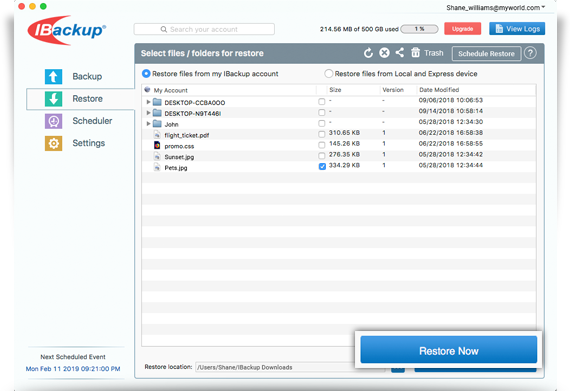Restore
Restore your files/folders from your IBackup account instantly.
To restore your data,
To restore your data,
- Go to the Restore tab.
- Select Restore files from my IBackup account or Restore files from Local and Express Device, depending on the location of the files/folders that you want to restore.
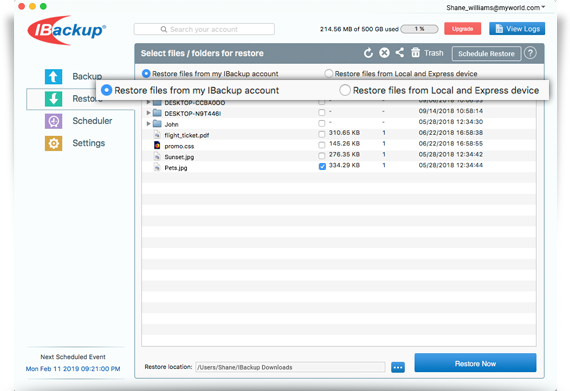
- Select the files/folders you want to restore.
- Select a Restore location.
- Click Restore Now.