Backup MS SharePoint Server
Backup your complete SharePoint Server or portions of site / document libraries / lists including details of all log activities.
To backup your MS SharePoint Server,
- Login to the IBackup application and click the ‘Server Backup’ tab.
- Under MS SharePoint Server section, click 'Backup'.
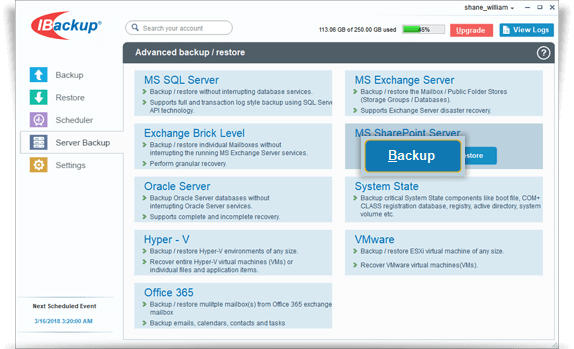
- Select the web sites, applications from the list displayed; specify the temporary local backup path.
- Select Online Backup or Local Backup radio button, and click Schedule Now.
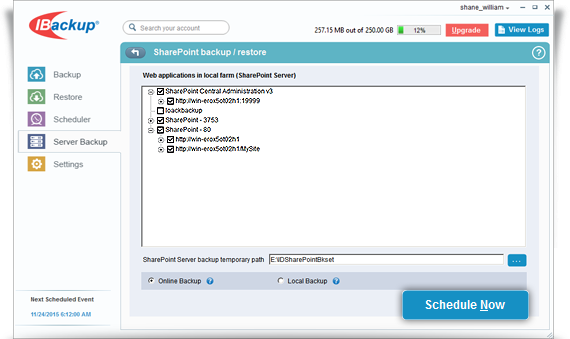
- The ‘Schedule backup’ screen is displayed where you can schedule the backup for any future day and time or perform an immediate backup of the selected web-sites
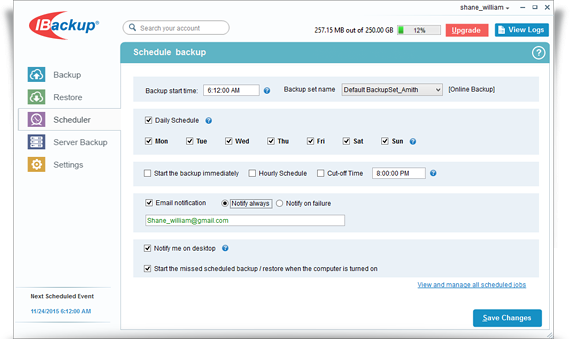
View steps to restore the MS SharePoint Server.